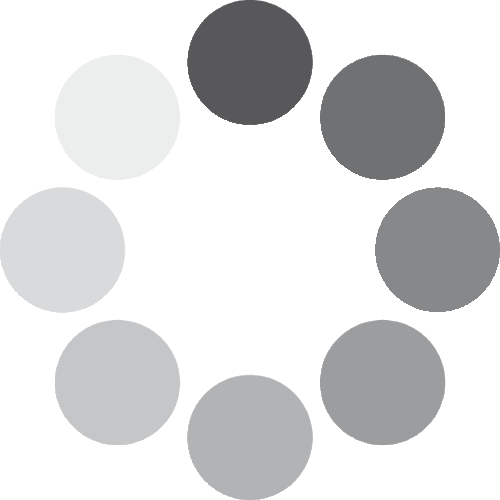Radar – your extra pair of eyes
The Simrad® Halo® Dome range of pulse compression radars has recently received a series of great enhancements to its already comprehensive set of collision avoidance tools, accessed via Simrad® multifunction displays. Here we look at why radar makes driving a boat so much easier and how you can put these latest features to good use.

One of the great freedoms of boating is the relative lack of restriction on where you point your bow when out on the water. You have the basics to follow, such as navigation conventions and rules. It’s also obvious you must stay in water that is deep enough to float your boat. Beyond that, the decision on which course to take is largely yours.
The same freedom applies to most of the water users around you. Given the relatively random nature of everyone's choices, it is vital to be situationally aware at all times. Sometimes there can be just two boats visible across many miles of open water, but as time progresses, they still contrive to become almost magnetically attracted to each other!

Optical illusions
It sounds easy to keep an eye on what is happening around you. The picture is often more confusing in practice, even in perfect visibility. Is that ship headed towards you, or away, or even at anchor? What distance is it? How quickly is it travelling? Given you are also on a moving platform, it can be tricky to unpick reality from illusion.
Situational awareness is where radar proves its value, time and time again. Far from being something you power up in a hurry at night or if bad visibility strikes, it should be your always-on friend at the helm. Read more reasons why you should always keep your boat’s radar on.
MARPA – extra eyes on your boat
The confusion gets more acute again if you monitor several vessels at once. Say perhaps there is a sailing yacht changing course ahead; a ship seems to be head-on in the distance and closing rapidly while a pair of fast powerboats are overtaking you from astern. In such circumstances, it would be nice to have many extra pairs of eyes to help you out. This is where your radar's 'MARPA' (Mini Automatic Radar Plotting Aid) function is an essential aid.
Operating MARPA on a Simrad® Halo radar and multifunction display, you manually select the targets of most concern, highlighting them with a touch screen or control. You'll then receive data showing how fast those targets are moving and in which direction.
The system also calculates and displays how close they will get to you (Closest Point of Approach or CPA) and when (Time of the Closest Point of Approach or TCPA).
Check out this video, which shows an example of operating MARPA to track a target ahead, using a Halo radar and NSSevo3S™ multifunction display.
Colour-coded alerts
In the video, you may have noticed a handy long-standing Simrad® feature called VelocityTrack™. It uses simple colour coding to show on-screen whether a target is approaching your boat, moving away or static:
- Yellow – approaching target
- Blue – diverging target
- Red – stationary target
As with all of the collision avoidance functions on Simrad® radars, VelocityTrack™ is definable by the user, so you tailor precisely the information you want to see at a glance. You'll find VelocityTrack™ on all radars in the Simrad® Halo® family (except the Halo20 model).
Watch this video for a demonstration of the advantages of VelocityTrack™.
All stations alarm
A more recent feature introduced recently for Halo20+ and Halo24 pulse compression Dome radars in the Simrad® NOS 20.2.1 operating system update is a Dangerous Target Alert. This is a user-definable alarm that will appear on whichever screen you are using at the time to ensure you don't miss any MARPA targets that pose a threat.
The Dangerous Target Alert function also works with AIS (Automatic Tracking System) targets. Look at this video for a brief guide to its use and set-up:
Enhancing situational awareness
MARPA targets have traditionally displayed a bearing line to indicate the direction of travel of a target vessel and the distance it will cover for a given time.
In its latest software release, Simrad has added a 'trail' facility to MARPA targets that displays the historical track of the vessel for a user-defined period. This brilliant addition assists at-a-glance understanding of what is happening and which targets to focus on most acutely.
For example, a fishing vessel will often perform seemingly random manoeuvres over time. If you take a snapshot glance at the radar image, you might think this target is likely to be holding a constant course and speed. However, seeing its trail would alert you that it might make further course and speed corrections.
Similarly, in closing situations where you are relying on another boat to make a change of course according to the internationally defined ColRegs or local navigation rules, monitoring its trail will provide an early clue as to its intentions.
This feature works on all pulse compression Dome radars in the Simrad® Halo® family (except the Halo20 model).
You can view trails in action and see how you can define them in this video:
ZoneTrack™ – next-generation collision avoidance
With MARPA, you have to manually identify and select the targets on screen that you think might be a threat. What if the radar could do that for you? That's the proposition for another great feature in the latest Simrad® NOS 20.2.1 operating system update, for Halo20+ and Halo24 pulse compression Dome radars.
ZoneTrack™ enables the automatic tracking of all vessels entering an area you define, such as an arc ahead of your boat. The radar captures and monitors vessels that enter the zone.
When combined with Dangerous Target Alerts it makes for a powerful suite of tools to help safeguard your boat, reducing your workload, particularly in busy waters. It gives you the kind of assistance only hitherto seen on big ship radars but delivered in a way that is easy to operate.
You can control the area to be monitored, such as for example a defined arc ahead of the boat. It is also possible to define the type of targets to be tracked – you can for example ask the system to ignore static targets like buoys.
View how effectively ZoneTrack™ works in this video.
Ensure you upgrade
Simrad® MFDs typically benefit from around three software updates a year and the radar range typically has one or two updates annually. Check out our advice on how to upgrade your Simrad® system here.
Read more about the Simrad® 20.2 software update here and download the release notes here.