OPTION 1
MicroSD Card Transfer
Download the latest software from Simrad® Yachting site, download it on a MicroSD card, then insert that card into your Simrad device.
In settings, follow the prompts to install the latest software.
We're excited to announce the release of the 1.9 software update for the NSX® and NSX® ULTRAWIDE multi-function displays. This update includes new features, improvements, and fixes.
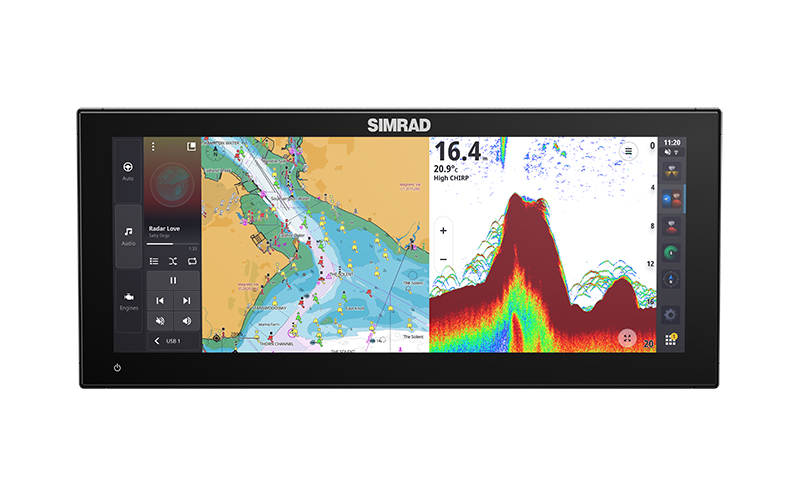
New Home Screen Icons: Fresh look with updated app icons and background.
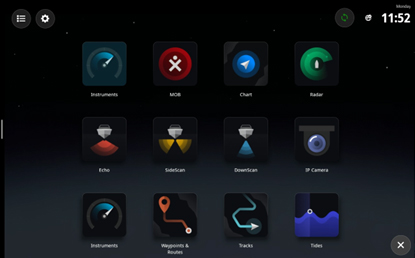
SiriusXM® Weather Support: Now displays SiriusXM® weather overlay data and fish mapping capabilities from the WM-4 Satellite Weather/Audio Receiver (North America only). Depending on your subscription, you can enable various SiriusXM chart layers.
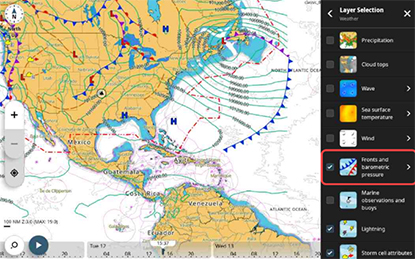
Mercury Marine® Features:
RGBW Improvements:
FLIR™ M232 I.P Camera Support
Radar Improvements:
Download the latest software from Simrad® Yachting site, download it on a MicroSD card, then insert that card into your Simrad device.
In settings, follow the prompts to install the latest software.
Download by connecting the Srimad® device directly to Wi-Fi.
Download the Simrad® mobile app on your phone or tablet.
Register your device in the app to sync it with your Simrad® device.
Then follow the prompts to update the software, automatically transfer to your Simrad® device.