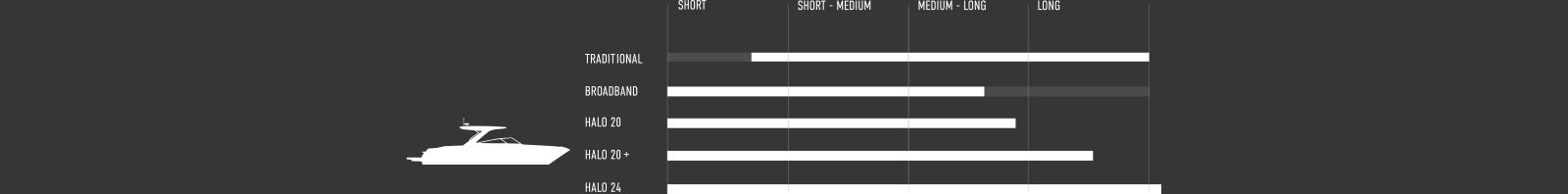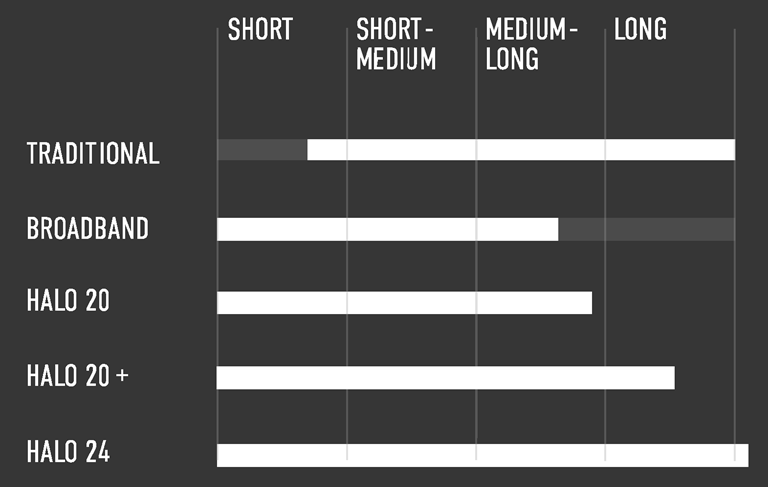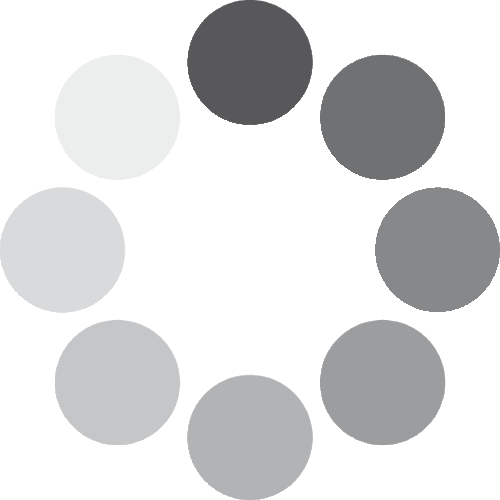Our revolutionary HALO pulse compression dome radars deliver industry-leading 360-degree sweeps every second at close range, for the ultimate in collision avoidance of stationary and fast-moving targets. With high-quality short, mid and long-range detection, these feature-packed dome antennas ensure targets can be seen vividly - even in the toughest environmental conditions.
HALO Dome Radar
HALO20+ and HALO24 Radar Features
ZoneTrack™
Automatically detects and tracks radar targets in a designated area (Zone) of the radar PPI
VelocityTrack™
Instantly identifies and automatically checks every radar target detected using Doppler technology
Dangerous Target Alert
Alerts the operator to the range, bearing and heading of other vessels relative to own boat

Preset User Modes
Harbour, Offshore, Weather and Bird modes quickly optimise radar settings for specific user situations
Target tracking*
Simultaneous short, mid- and long-range detection of multiple objects with tracking history
Watch Target
Allows the manual selection of specific radar targets that are then tracked on the radar PPI
ZoneTrack™
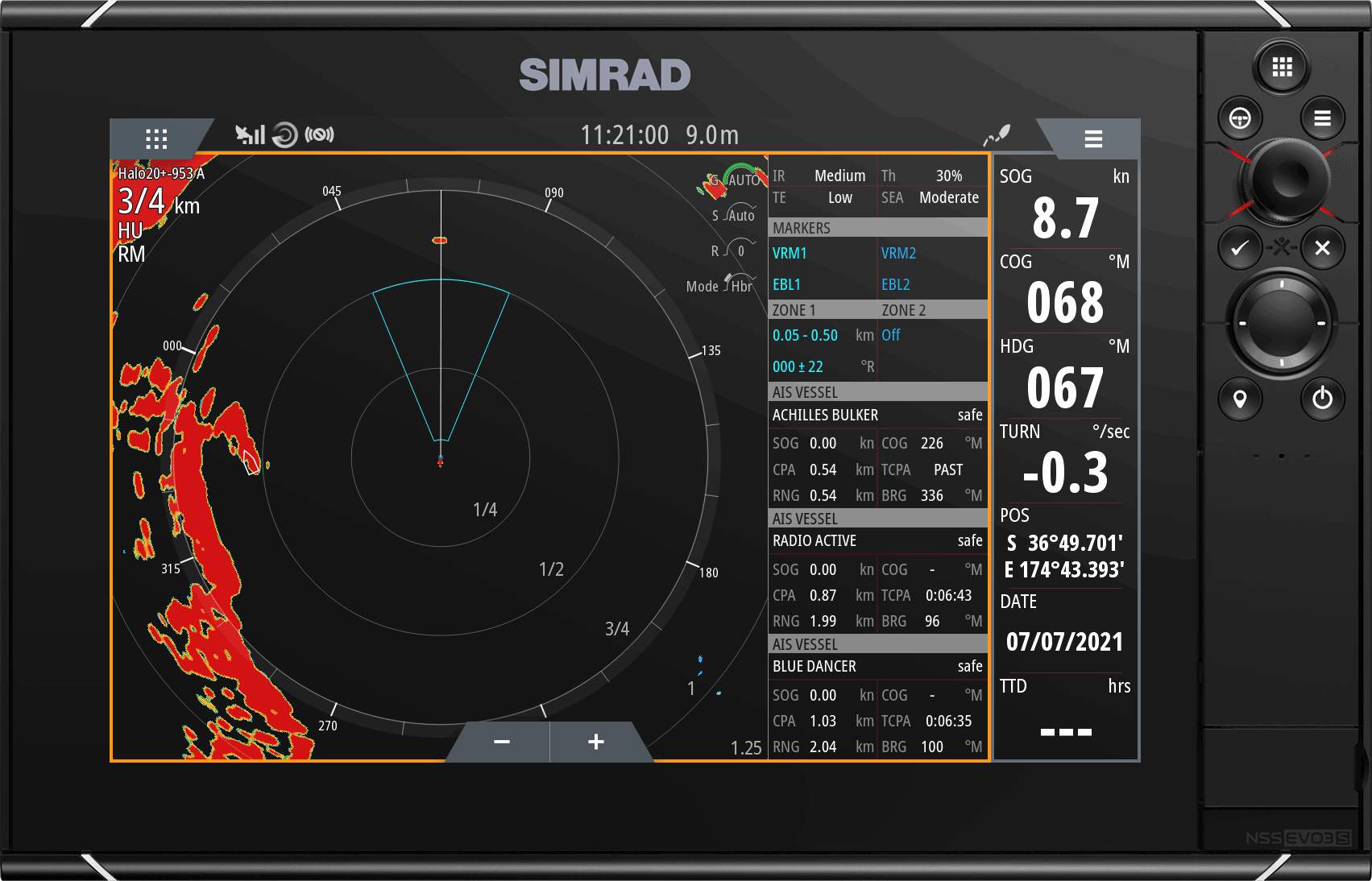
ZoneTrack is an automatic radar target tracking feature that can detect and track radar targets in a designated area (Zone) of the radar PPI. It replaces the former GuardZone feature.
The feature is ideal for monitoring other vessels in open water and offshore voyages and helps decision-making around collision avoidance. ZoneTrack will automatically acquire and track radar targets within one or two user-specified “Zones”.
A zone can be either a segment or a circle shape. The size and shape of a zone can be adjusted in the Radar menu.
VelocityTrack™

Provides instant visual feedback on whether targets are approaching (A), stationary (red) or moving away (C ).
Using the Doppler effect, this feature automatically checks every target seen by your radar; there is no need to select individual targets manually and no limit to the number of targets on screen at one time.
Simple colour coding helps distinguish target status and helps further improve situational awareness.
*VelocityTrack and MARPA use requires a good quality heading and GPS source
Dangerous Target Alerts
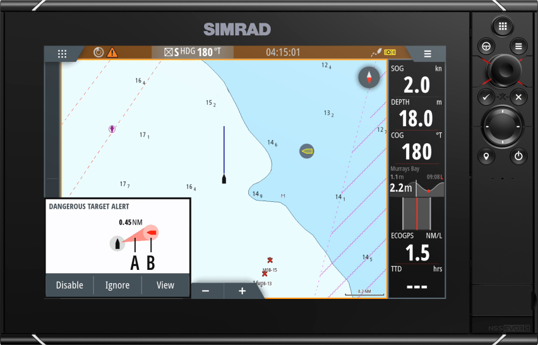
A significant safety and situational awareness tool showing the range, graphical bearing and heading of another vessel relative to your boat.
The alert appears in a pop-up window in the bottom left of the screen and highlights:
A = a searchlight icon indicating the direction of target relative to your boat, and
B = a target vessel icon showing the course of the other vessel.
The alert is activated via dangerous target parameters in Settings>Vessels>Vessels and Tracked Targets.
Preset User Modes

Preset user modes quickly set the radar up for specific situations. Harbour, Offshore, Weather and Bird modes optimise radar settings to give you the information you need.
For example, in Harbour mode, where there is a lot of traffic, settings are optimised for highspeed scanning to track heavy vessel traffic.
There is also a Custom mode, where any of the settings in the radar can be changed and saved as a presets.
Target tracking*
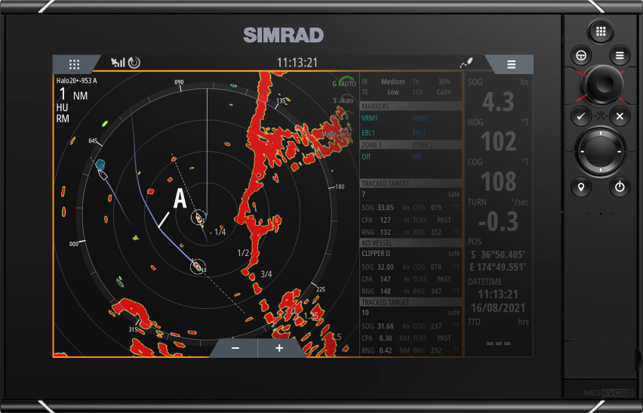
Moving Radar MARPA and AIS targets feature a graduated trail (A) showing the vessels past position history on the radar PPI.
The duration of a trail (history) is set via a selection under Settings > Vessels.
*VelocityTrack and MARPA use requires a good quality heading and GPS source
Watch Target

“Watch target” is an improvement over the MARPA “Acquire target” feature and allows the manual selection of specific radar targets that are then tracked on the radar PPI.
Selecting the “Watch target” option in the radar menu (A), highlights the target.
Viewing details of the tracked target (B) - select a target, then from the menu, select “Target details”
Other Features
Pulse Compression
Halo® Pulse Compression Radar combines the best characteristics of traditional pulse and FMCW broadband radar systems. Pulse Compression technology provides an unprecedented mix of long and short detection range, high target definition, and minimal clutter. Solid State technology means minimal warm-up time and maximum oceangoing reliability, while compliance with Low Emission standards makes Halo Radars safe to run in anchorages and marinas.
Dual Range
Halo® Dome radars deliver a potent mix of short and long range performance, from just six metres (20 feet) to as far as 48nm. Monitor two ranges simultaneously on one screen: keep an eye on faraway weather cells while watching channel markers and high speed watercraft up close. Pulse Compression technology means no compromises in detection at either range. Advanced digital signal processing helps to eliminate sea clutter, while Beam Sharpening technology provides enhanced separation between small or distant targets.
MARPA and AIS symbols
Tracked radar targets feature simplified yet enhanced graphics and symbols. Quickly identify critical features of moving or stationary targets through numbered IDs, active or non-active vector lines, different colour palettes and more. Combined with graduated history trails and dangerous target parameters, your situational awareness will have a new edge.
You can watch the videos on AIS symbols and Radar overlay & AIS targets for additional information.
Radar Range