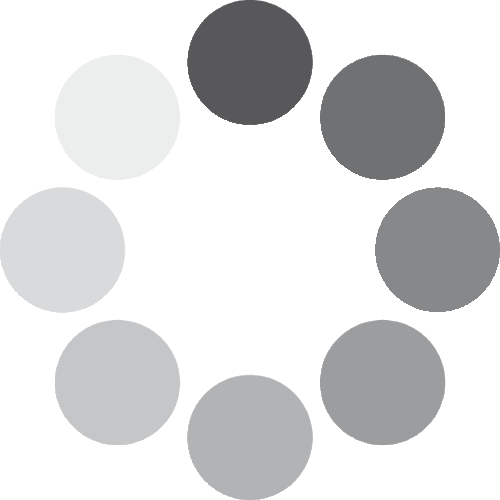Understanding and using XTE
Cross-track error (XTE) is an essential at-a-glance indication of your distance to port or starboard of your intended straight track between two waypoints (departure, arrival or transit points that you set on a chart).
It's a simple concept, showing how far you are off course and which way to steer to get back on track. You will typically have options of seeing an XTE display in the form of arrows and numbers or a ‘rolling road’ where the intended track is like the centreline of the road.

XTE in practice
An XTE display is a great aid to manual steering, particularly for novice drivers who often find the graphical approach an easier way of understanding where they are steering in relation to the intended course.
Life gets easier again If you have an autopilot. When set in Navigate mode the autiopilot will automatically take you along your planned route. Cross-track error will usually be zero because the autopilot will always try to keep you right on the intended course.
It is a little like semi-autonomous driving, with the same caveat that the system will not be aware of any hazards on your chosen route. Although you don’t need to steer, you still need to be in control, observant and ready to react.
There are many productive ways to use XTE when navigating beyond just sticking to that straight track. However, let’s start by understanding how XTE typically works on chart plotters and other marine electronics.

Figure 1
XTE basics
XTE information is available in a choice of ways, depending on your setup. You might have a simple distance off-track measurement with an arrow showing the direction you should steer to regain track or a graphical chart or 3D rolling highway display.
Fig 1 shows a typical rolling highway screen from a Simrad® IS42 multi-function instrument. You can see the boat is to port of the track (which is marked by the red line). At the bottom of the display, the XTE pane has an arrow showing which way to steer, together with a readout showing that we are 0.25nm off-track.
The screen also offers other useful information that is common in electronic navigation:
BTW
Bearing to Waypoint (in this case expressed against true (geographical) north, denoted by the °T symbol). BTW is the bearing from your current position to the waypoint over the ground – it is not necessarily the course you would need to steer to reach the waypoint as it does not take account of wind, tide or leeway.
DTW
Distance to Waypoint. DTW is the distance from your current position to the waypoint – shown as nautical miles (nm) in our example.
ETW
Estimated Time of arrival at next Waypoint
Fig 2 shows the same scenario on a chart.
In this example, the bearing of our original track to waypoint 096 is 026°T. Because we have strayed off to port and our XTE is 0.25nm, you can see that the bearing to the waypoint has increased to 037°T.

Figure 2

Figure 3
What does XTE measure against?
If you simply use what is usually known as a GoTo command to head towards one waypoint from your current position, then XTE measures against the track that was laid between the position when you pressed GoTo and the waypoint you are heading towards. This is like our example in fig 1 and 2.
Akternately you make a navigation plan with two or more waypoints, called a ‘route’ and use your marine electronics to track along this route. If for any reason you stray off track, your XTE is measured against the current leg of your route and is easy to understand.
Let’s expand our example to show that we are navigating along a route called 01, on the leg between waypoints 095 and 096. You are steering manually, and you’ve strayed off course to port. Your XTE is 0.25nm (see fig 3).
Your XTE in this example relates to the initially intended track. However, it is essential to know that this might not always be the case if you reset what you are doing while navigating towards the next waypoint.
Understanding how GoTo affects XTE on a route
Imagine that you stopped tracking along that same route, then resumed your navigation by executing a GoTo command to navigate from your current position to waypoint 096. Using our same example, in fig 4, we see that the bearing and distance to the waypoint are the same as fig 3, but the XTE is 0.00nm when we commence the GoTo. This is because the GoTo command has laid a new track from the boat's current position to the waypoint.
If you have paid attention to the implications when you hit the GoTo command for waypoint 096, this might not be important. However, often you'll lay a route not only to get from one point to another but also to keep you safely away from the land and other hazards like shallow water and rocks.

Figure 4

Figure 5
The importance of understanding what XTE is telling you
Adding to our example, imagine that there is a shallow area to the west of waypoint 096 (see fig 5), denoted by the darker blue (shallow water) and green (drying area).
You can see our GoTo command has placed us closer to the hazard while our XTE display is showing us on track. If we drift further over to port, we will further diminish our planned safety margins.
Leaving the boat in its original navigate mode is often the better option when making a temporary course correction. You can then work your way back to the original route after you clear the hazard. If running on autopilot in Track mode, use the ‘dodge’ steering controls to change your course. Keep a careful watch and monitor the XTE as the marine electronics bring the boat back to its original track.
Using XTE to keep your boat safe
XTE is also an aid to avoiding trouble by knowing the safe and hazardous sides of our track. Or, expressed another way, you can easily visualise which side of the road is hazard-free.
In our example (see fig 6), you can use the route between waypoints 095 and 096 as a ‘clearing line’. You'll know at a glance that you are in safe water if XTE is zero or to starboard off the track between waypoints.

Figure 6
More advanced uses of XTE
Cross-track error offers a valuable way of measuring the real-world effect of wind and tide on your boat. We'll look at efficient passage-making using XTE in a future article.