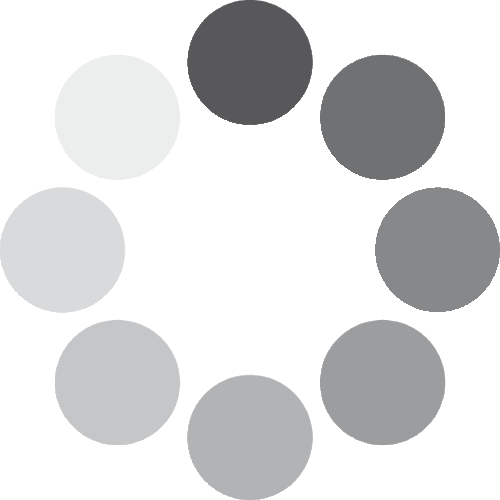Aside from the hardware improvements, there is also the issue of software upgrades.
“For our MFDs there will typically be about three software updates a year,” says Laurie. “Radar is often less than that, around one or two updates each year.
“The reasons we might release an update is that we find a bug, or we get reports from the field that there’s a performance issue - this would be a really high priority for us.
“We may also issue software and feature upgrade to ensure compatibility with new equipment and other models.
“Generally, radars are updated via the MFD using a micro SD card that you’ve used to download the upgrade from the Internet. Alternatively, if you have an MFD network on the boat that is connected to the Internet you can download the upgrades directly and then upload to the radar.”
But while upgrading is generally an easy exercise, Craig offers further sound advice based on what is sometimes easily forgotten.
“To get the most out of any radar you need a really good heading sensor, especially if you are using the more sophisticated functions such as chart overlays and Velocity Track,” he says. “So a really good compass on your NMEA 2000 is essential to get the best out of any upgrade. And it’s not just the radar that will benefit, the autopilot, true wind speed and direction read outs and many other functions will operate far better with an accurate heading.”